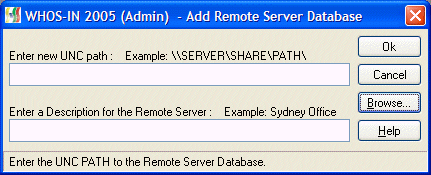
| Add Server |
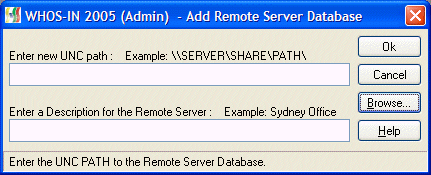 |
|
The Add Server screen allows you to create links to remote WHOS-IN databases located within your LAN or WAN* using a UNC path. (UNC = Universal Naming Convention). * CAUTION * : Connecting and displaying data from a remote server can be slow across a Wide Area Network, and we recommend that these remote links only be set up if you have a fast network (Megabits per second). Acceptable speeds are obtained via Microwave, LAN, DSL, Cable and Optical Fiber networks. We do not recommend links using either Modem or ISDN connections. To add a new Remote Server you can either enter the UNC path (Drive letter paths are not accepted) into the text box, or preferably, use the Browse Button to search your Network. If you manually enter a UNC path that is incorrectly formatted, or there is no WHOS-IN database at that location, an error message will appear asking you to correct it. |
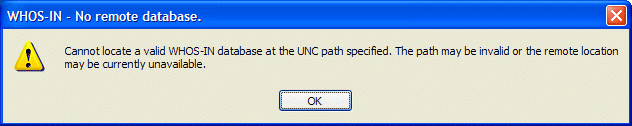 |
|
The preferred method of locating a remote database is to use the Browse button, which will display one of the screens above (depending on your version of Windows). You should begin by selecting the Network Neighborhood or My Network Places item in the 'Look in' section at the top of the screen. This will ensure that the final path to the destination database will be in UNC format. If you begin browsing at a folder, a drive letter or 'My Computer', the result of the browse will be a drive letter & path (e.g. W:\APPS\WHOSIN\WHOSIN.MDB). When you select the file and press OK the result will not be accepted (because it is not a UNC path). Drill down from Network Neighborhood (or My Network Places in Win XP) by selecting one of the servers, then select a folder and or sub folder until you locate the folder containing WHOSIN.MDB. Select the file, choose the Open Button, and the resulting UNC path will be transferred to the Add Servers Screen. Select OK. And the new server will be available to all the users (after they 'refresh' their screens). NOTE: There is no 'Search' option available to scan for multiple databases on remote servers due to slow (very slow) response times connecting to remote servers then scanning the entire drive looking for the database. |